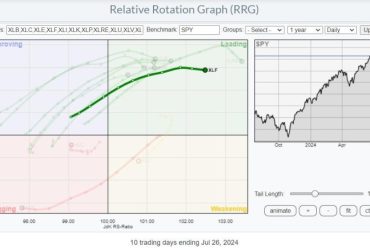On this week’s edition of StockCharts TV‘s StockCharts in Focus, Grayson shows you how to isolate specific indicators on your charts and save them into their own specific ChartStyles. By breaking your charts apart and focusing only on one indicator at a time, you can bring more clarity to your analysis. You’ll also learn how to use the opacity settings to isolate specific overlays on your charts like Moving Averages, Bollinger Bands, and more. Plus, Grayson will highlight a few of the new interactive features in ACP that allow you to isolate specific indicators on the fly without the need to create different ChartStyles.
This video was originally broadcast on March 10, 2023. Click on the above image to watch on our dedicated StockCharts in Focus page on StockCharts TV, or click this link to watch on YouTube. You can also watch on our on-demand website, StockChartsTV.com, using this link.
New episodes of StockCharts in Focus air Fridays at 3pm ET on StockCharts TV. You can view all previously recorded episodes at this link.