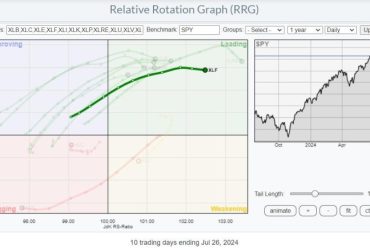Join Tyler Wood, CMT, in this insightful tutorial where he demonstrates how to effectively scan for GoNoGo conditions using StockCharts.com. GoNoGo Charts, a powerful method developed by Alex Cole and Tyler Wood, blend foundational tools in technical analysis into a powerful and clean data visualization tool, providing traders and investors with a unique perspective on market trends.
Scanning for GoNoGo Criteria in Stockcharts
In this video, Tyler Wood, a seasoned CMT and co-founder of GoNoGo Charts, guides you through the process of setting up scans on StockCharts.com to identify stocks and ETFs that meet specific GoNoGo criteria. Whether you’re looking for trending opportunities, reversals, or confirmation signals, Tyler breaks down the steps clearly and concisely.
Discover how to leverage StockCharts.com’s robust scanning tools to streamline your trading strategies and uncover potential trades aligned with GoNoGo principles. Whether you’re a novice exploring technical analysis or an experienced trader seeking to refine your approach, Tyler’s insights and practical tips will help you navigate the markets with confidence.
Don’t miss out on this opportunity to enhance your trading skills and learn from one of the leading authorities on GoNoGo Charts. Watch now and take your trading to the next level with Tyler Wood, CMT, on StockCharts.com!